Overview
Usage alerts are essential for effectively monitoring customer activity and managing billing. They help ensure that customers stay within their usage limits and prevent unexpected charges. Below are some key use cases where alerts can be beneficial:- Allow customers to set and manage their own usage limits and budgets, empowering them to control their consumption;
- Alert customers with sky-rocketing usage to prevent unexpected costs or overages on their bills; or
- Implement entitlement logic to halt usage tracking when a customer reaches their predefined limit, ensuring accurate billing and compliance.
Create an alert
- Dashboard
- API
An alert must be tied to a specific subscription. To create an alert for a particular subscription, follow these steps: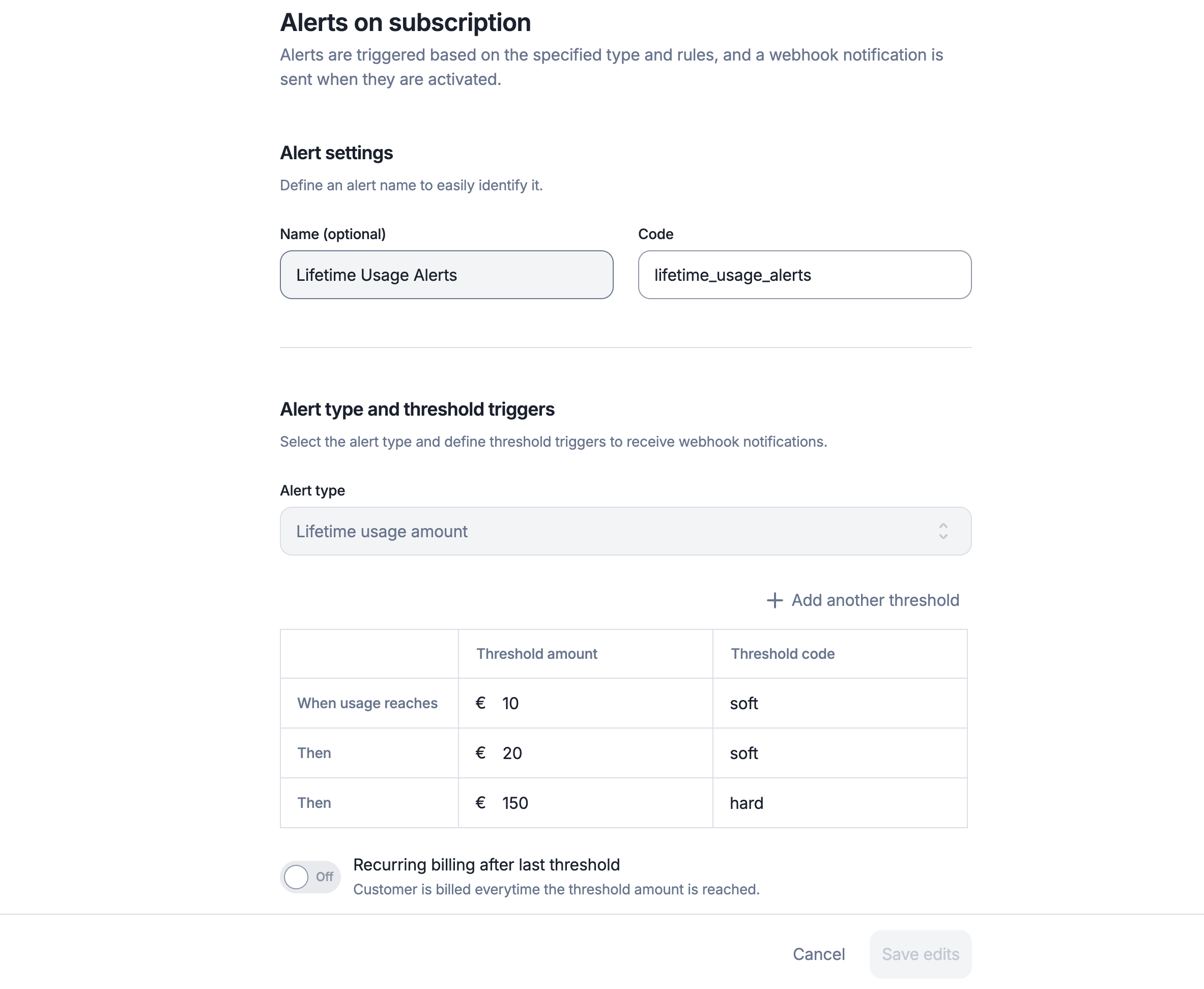
- Access the specific subscription view;
- Click on the Alerts tab;
- Click on the Add an alert button;
- Select the type of alert (e.g., Lifetime Usage Amount);
- Set the progressive thresholds and code for the alert;
- Define the optional recurring threshold for the alert; and
- Click on the “Create alert” button to confirm.
The alert threshold
code helps distinguish between different types of alert notifications. For example, some notifications may indicate a soft limit, while others may trigger a hard limit, each with different levels of urgency or action required.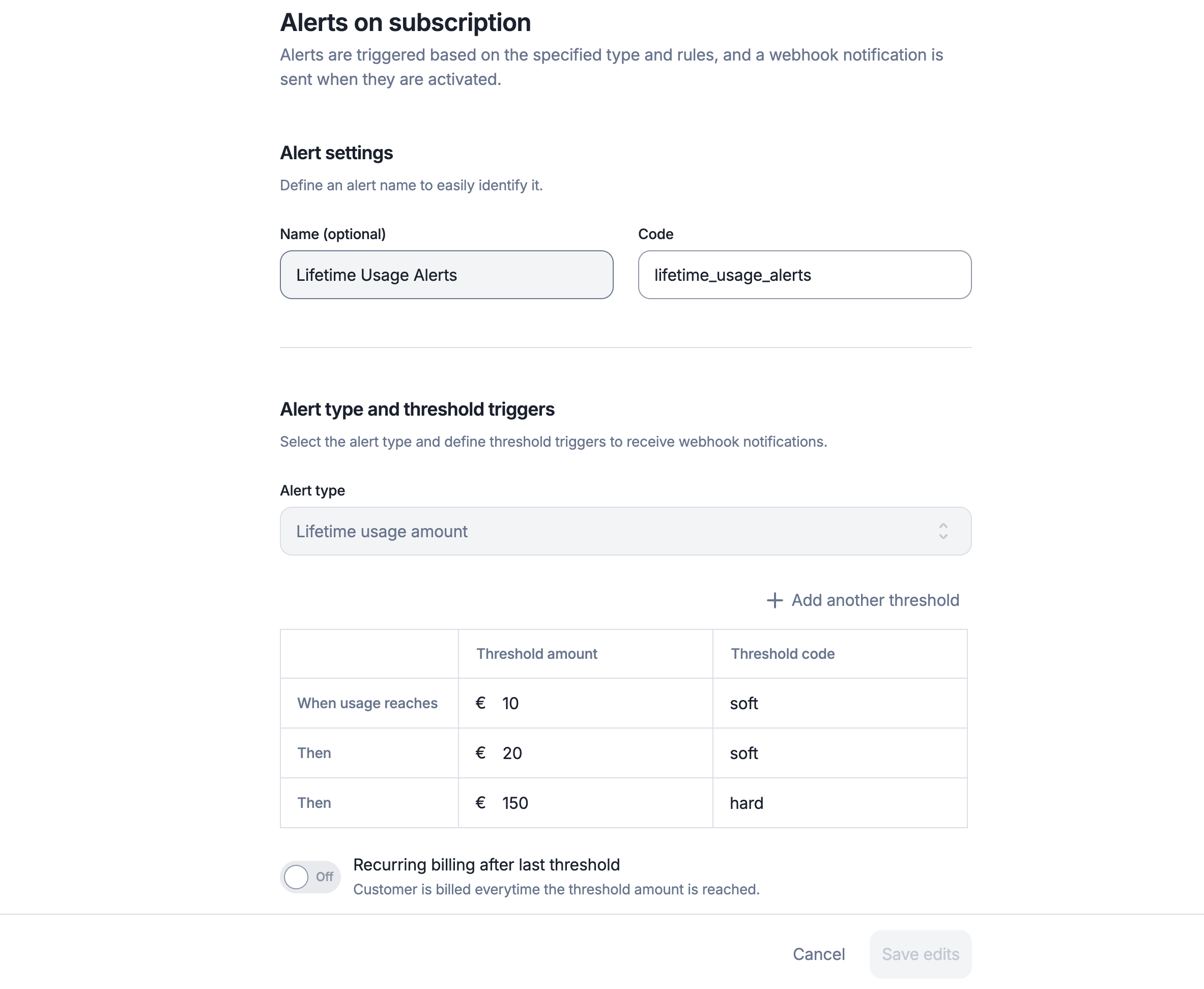
Alert types
Lago supports the following alert types:- Lifetime Usage Amount: Triggered when a subscription’s lifetime usage exceeds predefined thresholds.
- Current Usage Amount: Triggered when a subscription’s usage exceeds predefined thresholds for the current billing period.
- Billable Metric Current Usage Amount: Triggered when the usage of a specific billable metric exceeds predefined thresholds for the current billing period.
- Billable Metric Current Usage Units: Triggered when the usage of a specific billable metric units exceeds predefined thresholds for the current billing period.
Alert notifications
After configuring an alert and starting to ingest usage, you can listen for thealert.triggered webhook message. These webhooks serve as notifications sent to your system, indicating when an alert threshold has been crossed, along with all the relevant alert details.
Limitations
Please consider the following limitations for usage alerts:- Alerts only evaluate usage data reported after their creation;
- Alerts run on a default 5-minute interval clock. Contact the team if you need a different frequency; and
- Identical alerts cannot be created more than once.