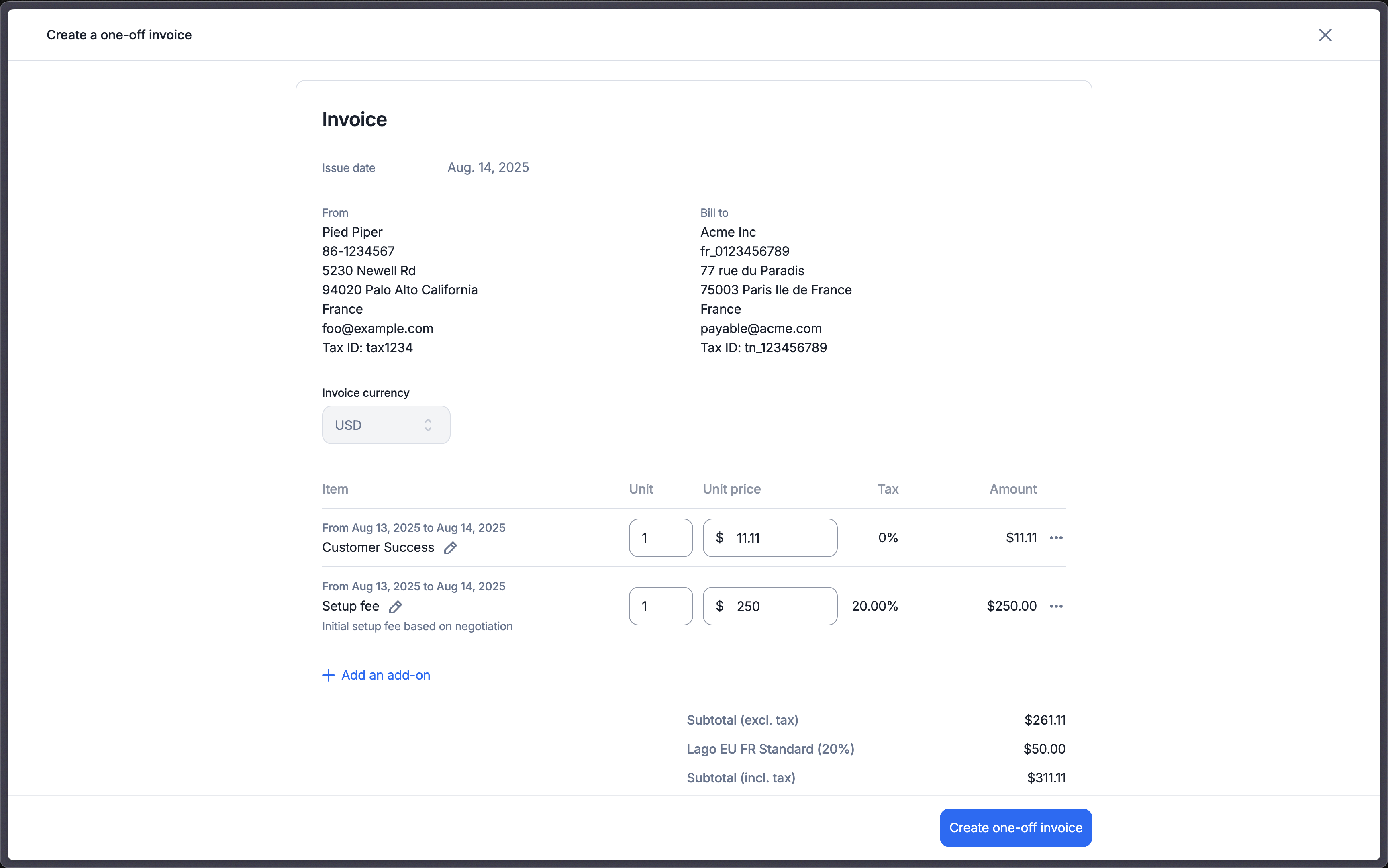Create a one-off invoice
To create a one-off invoice for a specific customer:
- Select the customer from the list of customers; and
- Click the “Actions” button located in the upper-right corner and select “Create one-off invoice”.
Adding add-ons to one-off invoices
Now that you have started the flow to create a one-off invoice, it’s time to add one or several add-ons to it:
- Click “Add an add-on” to add a new add-on to the invoice;
- Edit the number of units applied for a specific add-on;
- Define the billing period of the add-on, this period can be set in the past, now or in the future;
- Edit the unit price of a specific add-on (you can define it as 0 if needed);
- Edit the description of the add-on displayed on the invoice; and
- Click “Create” to issue your one-off invoice.
Assign add-ons to create a one-off invoice
LAGO_URL="https://api.getlago.com"
API_KEY="__YOUR_API_KEY__"
curl --location --request POST "$LAGO_URL/api/v1/invoices" \
--header "Authorization: Bearer $API_KEY" \
--header 'Content-Type: application/json' \
--data-raw '{
"invoice": {
"external_customer_id": "hooli_1234",
"currency": "USD",
"fees": [
{
"add_on_code": "setup_fee",
"units": 1,
"unit_amount_cents": 50000,
"description": "Implementation fee with a solution engineer",
"from_datetime": "2025-01-01T00:00:00Z",
"to_datetime": "2025-12-31T23:59:59Z"
},
{
"add_on_code": "customer_success",
"units": 2,
"unit_amount_cents": 100000,
"description": "One off customer success fee",
"from_datetime": "2025-01-01T00:00:00Z",
"to_datetime": "2025-12-31T23:59:59Z"
}
]
}
}'
Application scope of one-off invoices
Here are a few things to keep in mind about one-off invoices:
- One-off invoices are issued immediately and can include the same add-on multiple times.
- If the currency of the customer is already defined, the currency of the one-off invoice must be the same.
- You can use the same add-on to create one-off invoices for multiple customers whose subscriptions don’t have the same currency or to apply a different amount for one of these customers.
- Coupons or prepaid credits (discounts) do not apply to one-off invoices.
- One-off invoices are subject to taxes, as defined in the customer view.
Note that when using the API endpoint, if the amount and currency are null, Lago will apply the default amount and currency defined in the UI.
Invoicing
As mentioned previously, a one-off invoice is invoiced straight away. You are able to find one-off invoices through webhook with webhook message called invoice.one_off_created.