MRR overview and breakdown
It’s worth noting that Lago’s MRR calculations solely pertain tosubscription fees. Usage-based metrics,
whether recurring or metered, are not factored into the MRR calculations. This distinction ensures that your MRR figures
specifically reflect your subscription-based revenue, helping you gain a clear understanding of your core financial
performance.
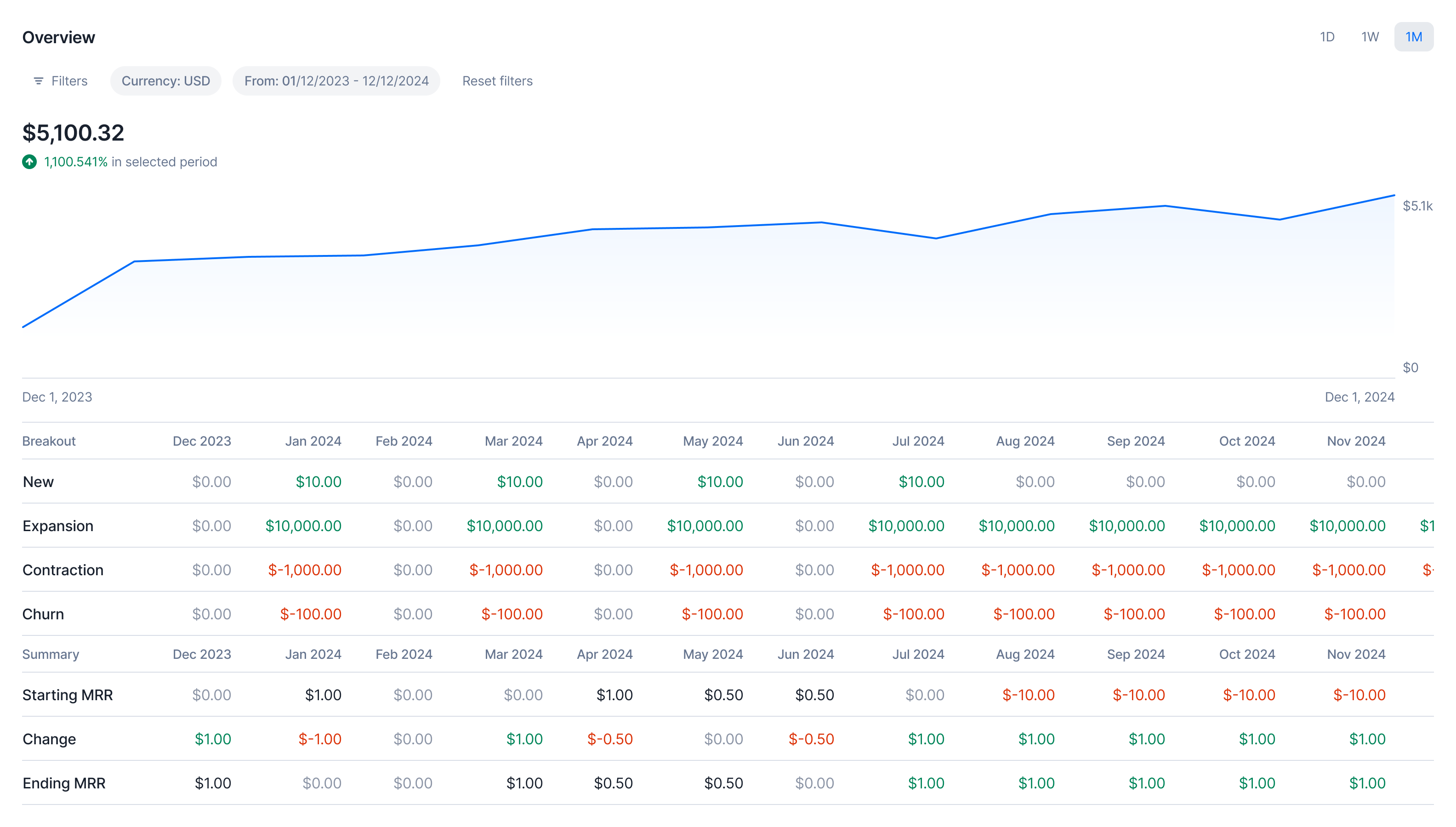
Time-based MRR analysis
You can analyze your Monthly Recurring Revenue (MRR) data using different time groupings:- Daily: View day-by-day MRR breakdown
- Weekly: Aggregate MRR data by week
- Monthly: See monthly MRR trends and patterns
MRR breakout
The graph details the MRR flows for a selected time period. It includes the following elements:- New MRR: The MRR generated from new subscriptions during the selected period.
- Expansion MRR: The MRR generated from existing subscriptions that have been upgraded during the selected period.
- Contraction MRR: The MRR lost from existing subscriptions that have been downgraded during the selected period.
- Churn MRR: The MRR lost from existing subscriptions that have been canceled during the selected period.
Starting MRR vs Ending MRR
The graph also includes the Starting MRR and Ending MRR for the selected time period. The sum of the MRR breakout described above should equal the difference between the Starting MRR and Ending MRR.Growth metrics
For the selected time period, you can track:- Total MRR: Absolute MRR total
- Growth Percentage: Period-over-period MRR growth rate
Filtering options
- Date range selection
- Currency
- Customer country
- Customer external ID
- Customer type
- Plan code
- Subscription external ID
PREMIUM FEATURE ✨Filtering options for Revenue Streams are only available to users with a premium license. Please
contact us to get access to Lago Cloud and Lago
Self-Hosted Premium.
MRR by plans
The second graph of this page provides a detailed breakdown of your MRR by plans. You can also track the percentage of MRR each plan represents. This view allows you to analyze how different plans contribute to your overall monthly recurring revenue performance.