Overview of charges
To incorporate usage-based charges into a plan, you can utilize existing billable metrics. This enables you to offer “pay-as-you-go” features. For instance, you can create charges based on the number of API calls, the number of active users, transactions, compute time, etc. These additional charges relate to the billable metrics defined previously. Here are some important details to consider regarding usage-based charges:Currency of charges
All charges are denominated in the same currency as the plan to ensure consistency and transparency.Trial period exclusions
It’s important to note that the trial period exclusively applies to the base amount of the plan and does not extend to usage-based charges.Number of decimals
Lago allows you create charges with up to fifteen decimals (e.g. $0.000123456789123). Please note that charges are invoiced inamount_cents. Therefore, Lago
automatically rounds prices (e.g. USD 1102 amount_cents = $11.02).
Delete a charge
You may delete a charge included in a plan associated with existing subscriptions. If you do so and save the change:- The charge will be immediately removed from all subscriptions linked to this plan;
- The charge will no longer be included in the current usage of the customers concerned; and
- The charge will be immediately removed from all
draftinvoices associated with these subscriptions.
finalized invoices
associated with these subscriptions.
Deleting a charge does not delete the events associated with the corresponding
billable metric. If later you decide to add the charge back into the plan, the
events received before the deletion may be taken into account in the billing
process (depending on the limits of the billing period).
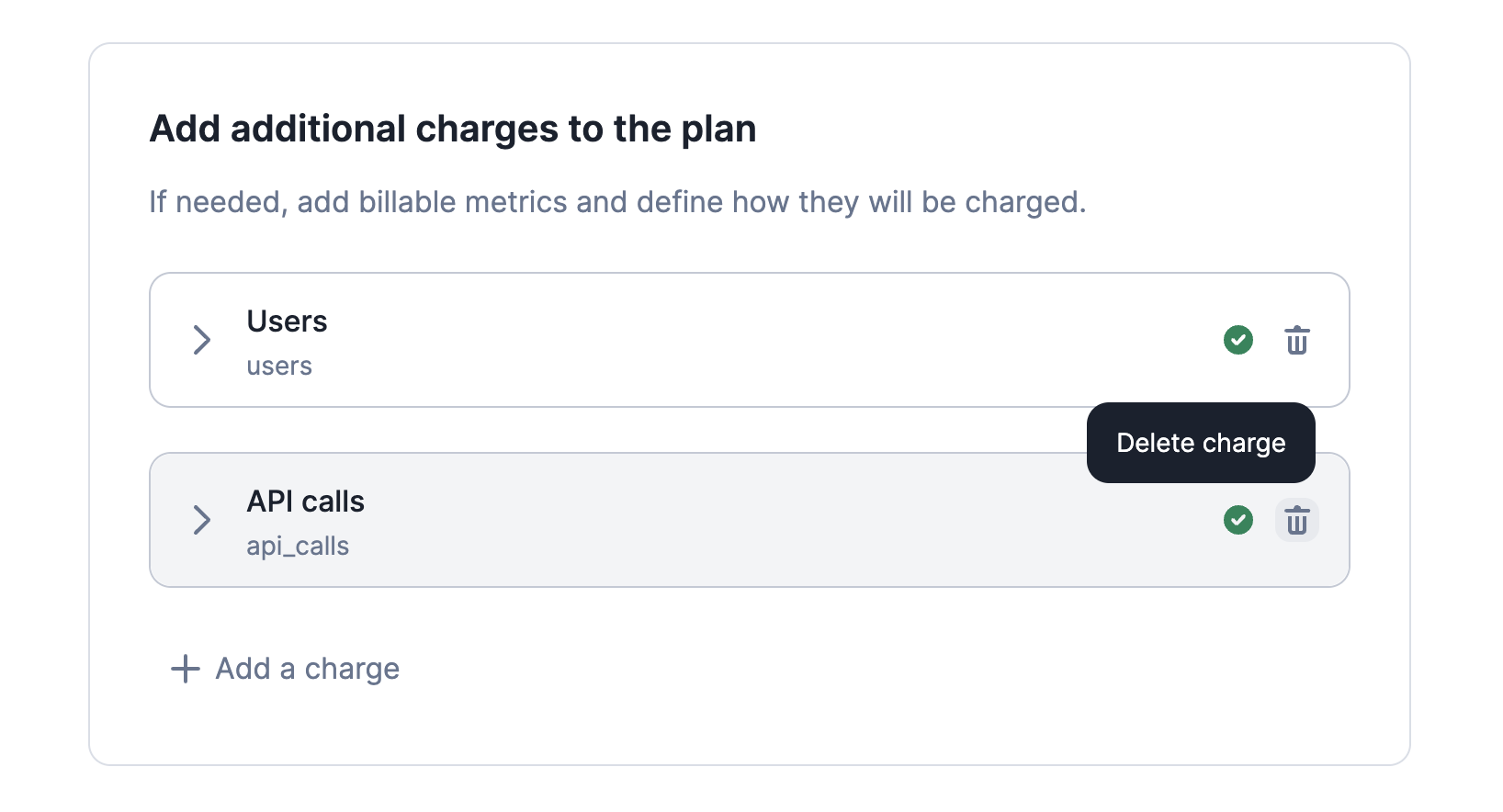
How to delete a charge
Update invoice display names
When creating or updating a charge within our system, you have the flexibility to customize the way it appears by overriding its default name. This can be achieved by defining aninvoice display name for the charge.
By doing so, the newly specified name will take precedence and be reflected across all relevant contexts,
including prominently on the invoice template.
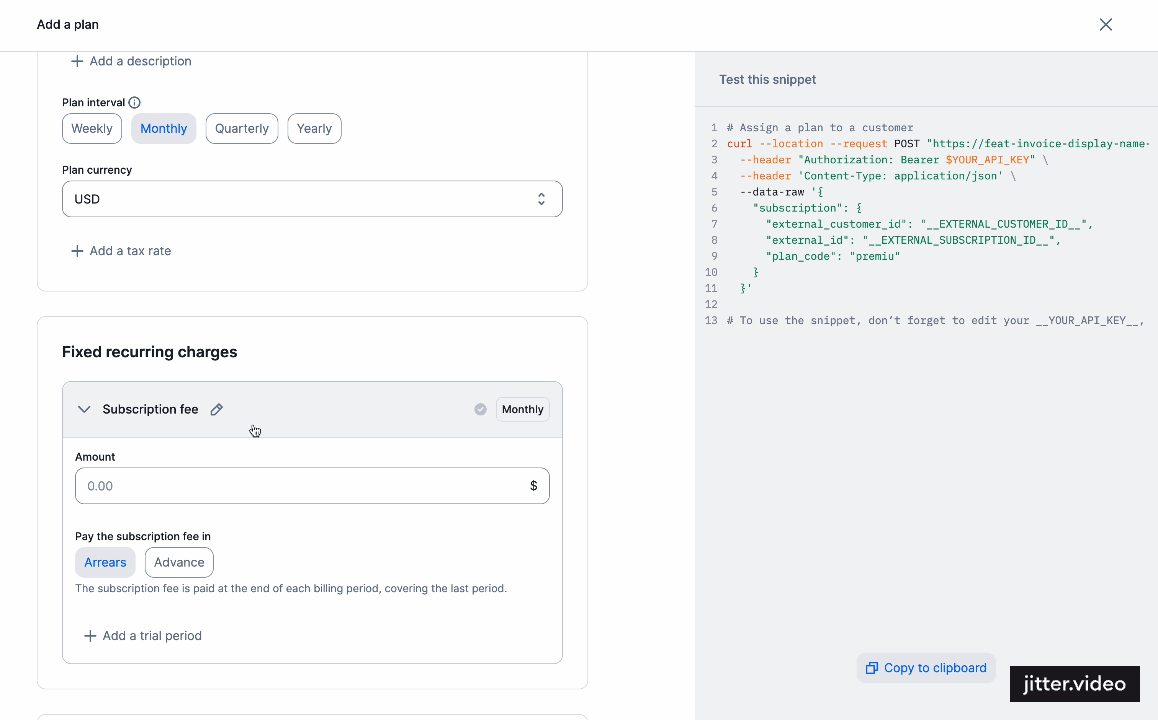
How to modify the invoice display name